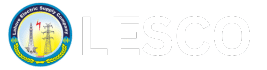Check LESCO Bill Online
Check LESCO Bill
How to Check LESCO Bill Online?
To check your LESCO bill online, simply enter your reference number in the required field. This reference number includes your batch number, sub-division number, RU code, and account reference. After entering the details, click on the Submit button, and your latest LESCO bill will instantly appear on the screen.

How to Pay Your LESCO Bill?
Lesco bill are now easier to pay than ever. You have many options to pay your Lesco bill, including banks, retail outlets, and post offices. Paying on time will help you avoid late fees and maintain the power without interruption.
You can also calculate your electricity bill with the LESCO Bill Calculator

LESCO Online Bill Payment
Why wait in lines? Pay your bill online with Lesco Online Bill Payment system. You can pay securely, quickly, and from the comforts of your own home or office. It’s compatible with a variety of payment methods and is designed to be convenient.
Our Online Services Related to Lesco Bills Check Include the Following:
- Bill View: View your past and current bills online.
- Bill Print: Print your bills directly from our website for record-keeping.
- Bill History: Track your electricity usage and billing history over time.
- Tariff Details: Stay informed about the latest tariff rates and categories.
How to find the Reference Number or Customer ID of the Lesco bill?
To check your LESCO bill online or make payments, you will need your reference number or customer ID. Here are the simple ways to find it:
1. Previous LESCO Bills
Look at any of your past LESCO bills. The reference number or customer ID is usually printed on the top right or left corner. This unique number helps identify your LESCO account.
2. LESCO Online Portal
If you don’t have a previous bill, visit the official LESCO online portal. Select the View Bill option and enter your 14-digit consumer number, or search using your name and address. Once your account details appear, you can easily find your reference number or customer ID in the account summary.
3. LESCO Customer Services Center
If you are still unable to locate your details, visit the nearest LESCO customer services center with your CNIC or a copy of your bill. The representative will assist you in retrieving your reference number or customer ID.
Having your reference number or customer ID is essential for checking your LESCO bill online and making hassle-free payments.
Lesco Bill Payment with Online Banking
Digital Banking is the way of the future for financial transactions. Modern banking is now at your fingertips. Manage your finances in a secure and easy way with this modern solution. Digital banking turns your smartphone into an effective financial tool. It allows you to do everything from fund transfers and bill payments, all the way up to making payment for bills.
Benefits of Paying LESCO Bill Online
Paying your LESCO bill through online banking comes with many advantages:
- Quick & Easy – No need to visit banks or post offices.
- 24/7 Availability – Pay your bill anytime, anywhere.
- Instant Confirmation – Get an immediate transaction receipt.
- Safe & Secure – Avoid handling cash.
How to Pay LESCO Bill with Online Banking
Most banks in Pakistan offer internet banking and mobile banking apps for bill payments. Here’s how you can pay:
Step 1: Log in to Your Bank’s Online Portal
- Open your bank’s mobile app or internet banking website.
- Enter your username and password.
Step 2: Select Bill Payment Option
- Go to the Bill Payments or Utility Bills section.
- Choose Electricity Bill.
Step 3: Select LESCO
- From the list of electricity companies, select LESCO (Lahore Electric Supply Company).
Step 4: Enter Reference Number
- Enter your 14-digit reference number printed on your LESCO bill.
- Double-check the number to avoid errors.
Step 5: Confirm and Pay
- Verify your bill details (amount, due date, etc.).
- Click Confirm to make payment.
- You will receive an instant receipt via SMS or email.
Lesco Bill Payment with Easypaisa and JazzCash
Easypaisa Mobile and JazzCash Mobile apps will take you to a world of convenience. They’re more than digital wallets, they are a way of life. You can pay your bills online, send money, and recharge your phone balance from your own home. These services are fast, secure and easy to use, revolutionizing how you manage your finances.
Lesco Bill Offline Payment
You can still use Offline Payment methods if you prefer them. Lesco bill can be paid at banks, retail stores, and post offices. All customers can easily pay their Lesco bills, no matter if they have access to digital platforms.
Areas Under LESCO
Lahore Electric Supply Company (LESCO) plays a vital role in supplying electricity to Lahore and its surrounding regions. It is responsible for providing uninterrupted power and billing services, including online LESCO bill checking and payments, to millions of consumers.
Areas Served by LESCO
The service areas of LESCO are quite extensive and include:
- Lahore City – All major towns, residential societies, and commercial hubs.
- Kasur – Both urban and rural areas of Kasur district.
- Okara – Including small towns and surrounding villages.
- Sheikhupura – Industrial zones and residential colonies.
- Nankana Sahib – Covering the city and nearby rural areas.
LESCO provides electricity distribution and ensures that consumers in these regions can easily check and pay their LESCO bills online.
Taxes in Lesco Bill
Your Lesco bill includes various government taxes and duties, which are part of national energy policies. These may include GST, Fuel Price Adjustment, and other applicable charges. Understanding these taxes helps in better comprehending your bill and the national energy framework.
FPA:
Fuel Price Adjustment is also known as FPA. Fuel Price Adjustment is the price of fuel in Lesco bills. This includes rental power companies that generate electricity using Crude Oil, etc. This amount will appear on your bill if fuel prices fluctuate.
TR Surcharge:
Tariff Rationalization surcharge is T.R. NEPRA vs GOP tariff difference. If the difference is positive, GOP will pay it as a “Subsidy”. In the event of a negative difference, however, the Distribution Company pays GOP as an “Inter DISCO Tariff Rate Rationalization Surcharge” ( IDTR SUR).
Surcharge for FC:
FC means Financing Cost. To ensure the collection of debt service of Power Holding Private Limited, officials decided to charge an FC Surcharge of 43 paisa for each unit.
Amount Deferred:
You can choose to pay this bill in the current month or a later one. Deferred bills do not incur late fees, and you can pay in full or in installments.
Lesco Bill Peak Hours:
Maximize your energy savings by understanding Lesco Peak Hours. These are the times when energy demand is at its highest, often leading to higher tariffs. By adjusting your energy usage to off-peak hours, you can enjoy lower rates and contribute to a more balanced energy distribution.
| Season | Peak Timing | Off-Peak Timing |
| Dec to Feb | 5 PM to 9 PM | Remaining 20 hours |
| Mar to May | 6 PM to 10 PM | -do- |
| Jun to Aug | 7 PM to 11 PM | -do- |
| Sep to Nov | 6 PM to 10 PM | -do- |
Transfer Process
Moving to a new place? Transferring your Lesco connection is just as easy as setting it up. Inform us about your move, provide the new location details, and we’ll handle the transition smoothly. Rest assured, your electricity needs will move with you, hassle-free.
Tips to Reduce Your Bill Amount
Slash your electricity bills with these simple tips:
- Switch to LED bulbs: They consume less power and last longer.
- Unplug idle electronics: Even when off, they can draw power.
- Use energy-efficient appliances: They can significantly lower your electricity usage.
- Mind the peak hours: Use heavy appliances during off-peak times.
- How to Check Load Shedding Schedule
- Stay ahead of load shedding by checking the schedule on our website or mobile app. We update it regularly to help you plan your day better. By staying informed, you can adjust your activities and appliance usage to avoid inconveniences.
Lesco Customer Service Details
Do you have any queries or need assistance? Our dedicated customer service team is here to help. Reach out to us via phone, email, or visit our customer care centers. We’re committed to providing you with timely and effective solutions, ensuring your experience with Lesco is always positive.
Frequently Asked Questions (FAQs) about LESCO Bill
Q1: Where can I find my LESCO reference number?
You can find your reference number on the top right or left corner of your previous bill.
Q2: Can I check my LESCO bill without a reference number?
Yes. You can use the LESCO online portal and search by consumer number, name, or address.
Q3: What is the LESCO customer ID?
The customer ID is a unique number assigned to your account in the LESCO system. It is required for all bill inquiries and payments.
Q4: What should I do if I lost my LESCO bill?
If you lost your bill, you can simply download a duplicate LESCO bill online by entering your reference number on the LESCO portal.
Q5: Can I pay my LESCO bill online?
Yes, you can pay your LESCO bill online using:
- Mobile banking apps
- Easypaisa or JazzCash
- LESCO official portal
- ATMs and Internet banking